
UfoPilot : Astro-Creeps Elite
Official Soundtrack
released December 13, 2011
Experience the dark and moody atmosphere of Astro-Creeps Elite, original songs written and produced by johno for the game UfoPilot : Astro-Creeps Elite!
Available via:
Spotify Deezer Amazon 7Digital
| 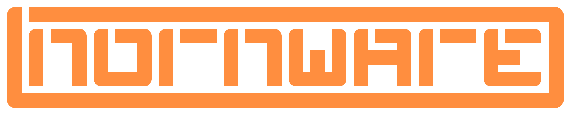 Follow @nornware
News
Feed
Games
About
Privacy Policy
Follow @nornware
News
Feed
Games
About
Privacy Policy